Master Adobe Suites: Your Path to Certification Success
- Kendra Brown
- Sep 19
- 4 min read
In today's digital world, mastering Adobe Suites can open doors to countless opportunities. Whether you are a graphic designer, photographer, or marketer, having Adobe certification can set you apart from the competition. This blog post will guide you through the steps to achieve certification success, providing practical tips and resources along the way.
Adobe offers a range of software tools, including Photoshop, Illustrator, InDesign, and more. Each tool serves a unique purpose, and understanding how to use them effectively is crucial for your career.
This post will cover the following topics:
Understanding Adobe Certification
Choosing the Right Adobe Software
Preparing for the Certification Exam
Tips for Success
Resources for Learning
Let’s dive in!
Understanding Adobe Certification
Adobe certification is a way to validate your skills and knowledge in using Adobe products. It demonstrates to employers that you have the expertise needed to excel in your field.
There are different levels of certification, including:
Adobe Certified Associate (ACA): This is an entry-level certification for beginners. It covers the basics of Adobe software.
Adobe Certified Expert (ACE): This is for those with more experience. It requires a deeper understanding of the software and its advanced features.
Adobe Certified Instructor (ACI): This is for those who want to teach others. It requires a high level of expertise and teaching skills.
Each certification has its own requirements and exams. Understanding these can help you choose the right path for your career.
Choosing the Right Adobe Software
Adobe offers a variety of software tools, each designed for specific tasks. Here are some of the most popular ones:
Photoshop: Ideal for photo editing and graphic design. It is widely used in the industry.
Illustrator: Best for vector graphics and illustrations. It is perfect for creating logos and icons.
InDesign: Used for layout design, especially for print media like magazines and brochures.
Adobe Premiere Pro: A powerful tool for video editing. It is used by filmmakers and content creators.
Choosing the right software depends on your career goals. If you want to focus on graphic design, Photoshop and Illustrator are essential. If you are interested in video production, Premiere Pro is the way to go.
Preparing for the Certification Exam
Preparation is key to passing your certification exam. Here are some steps to help you get ready:
Understand the Exam Format: Familiarize yourself with the types of questions you will encounter. Adobe exams often include multiple-choice questions and practical tasks.
Study the Exam Objectives: Each certification has specific objectives. Make sure you know what topics will be covered.
Take Practice Tests: Practice tests can help you gauge your knowledge and identify areas for improvement. They also help you get comfortable with the exam format.
Create a Study Schedule: Set aside dedicated time for studying. Break your study sessions into manageable chunks to avoid burnout.
Join Study Groups: Collaborating with others can enhance your learning experience. Join online forums or local study groups to share resources and tips.
Tips for Success
Here are some additional tips to help you succeed in your certification journey:
Hands-On Practice: The best way to learn is by doing. Spend time using the software to reinforce your skills.
Utilize Online Resources: There are many online courses, tutorials, and videos available. Websites like Adobe’s own learning platform, LinkedIn Learning, and YouTube offer valuable content.
Stay Updated: Adobe frequently updates its software. Make sure you are familiar with the latest features and changes.
Network with Professionals: Connect with others in your field. Networking can provide insights and opportunities that may help you in your certification journey.
Stay Positive: Certification can be challenging, but maintaining a positive attitude will help you stay motivated.
Resources for Learning
Here are some excellent resources to help you prepare for your Adobe certification:
Adobe’s Official Learning Resources: Adobe offers a range of tutorials and guides on their website. These resources are tailored to each software and certification level.
Online Learning Platforms: Websites like Udemy, Coursera, and Skillshare offer courses specifically designed for Adobe software. Look for courses that include hands-on projects.
YouTube Channels: Many creators share free tutorials on YouTube. Channels like Phlearn and Yes I'm a Designer provide valuable insights and tips.
Books and eBooks: Consider investing in books that cover Adobe software in detail. Look for titles that include practice exercises and examples.
Community Forums: Join forums like Adobe Community or Reddit’s r/Adobe. These platforms allow you to ask questions and share experiences with other learners.
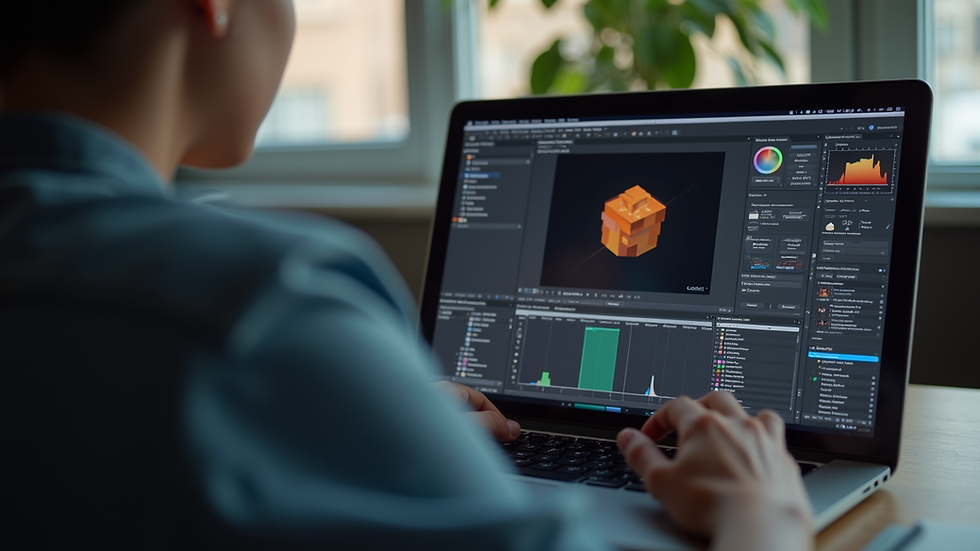
The Journey Ahead
Achieving Adobe certification is not just about passing an exam. It is about mastering skills that will benefit your career. As you embark on this journey, remember that practice and persistence are key.
Take the time to explore each software tool, engage with the community, and utilize the resources available to you.
As you prepare for your certification, keep your goals in mind. Whether you want to enhance your resume, switch careers, or simply learn something new, Adobe certification can help you achieve those dreams.
In the end, the skills you gain will be invaluable. They will not only help you pass the exam but also empower you to create stunning designs, edit captivating videos, and produce professional-quality work.
So, roll up your sleeves, dive into the world of Adobe, and get ready to unlock your potential. Your path to certification success starts now!



Comments